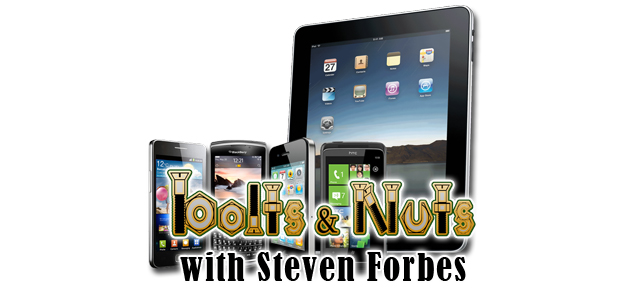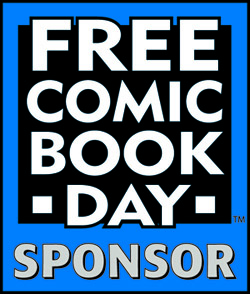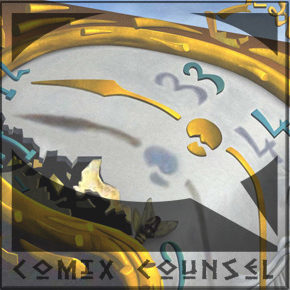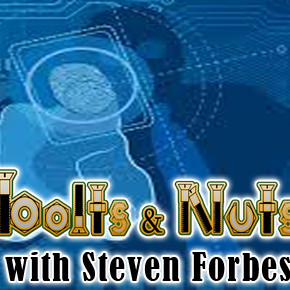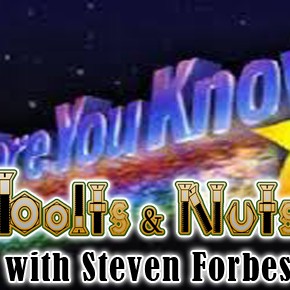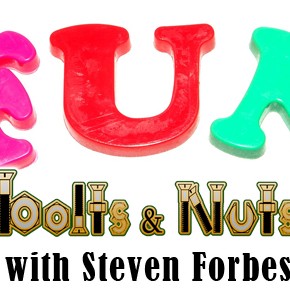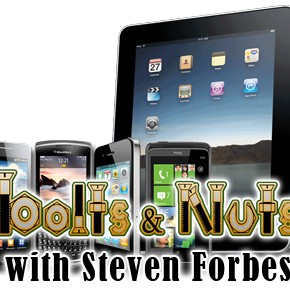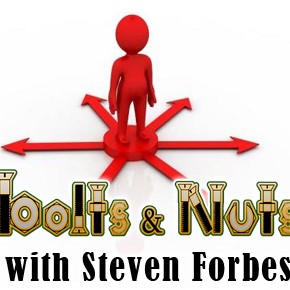B&N Week 195: What Are Your Mobile Tools?
It’s another Tuesday! Today’s been a gray day outside. The monsoon season has extended itself, and we’ve gotten a lot of rain here. More than usual for this time of year, but I don’t think records have been broken yet. Approached, maybe, but not broken. Oh, well, one has: a hurricane/tropical storm has affected our weather patterns here, which is saying something. Tucson sits in a bowl in a mountain range. We get a lot of protection from those mountains. The weather was able to get over it and drop a few inches of rain on us, which is saying a lot for the area. Flash flooding was common for a few days.
Anyway, enough of the weather report. This week’s question is only going to lead to a short discussion. The question: what are your mobile tools?
First, what is mobile ? Currently, the discussion of mobility is limited to a smartphone or a tablet device. We don’t think of laptops as a mobile device anymore. They need a bag and some wires and a place to sit and they’re heavy and and .and So for the purposes of our discussion, I’m not going to be talking about laptops as a mobile device.
As creators, we can create just about anywhere. However, some of us can be more mobile than others. Personally, I can’t see letterers and colorists being too mobile, but I suppose anything is possible.
Writers? We have it the easiest. If we wanted to go low-tech, all we need is paper and a pen, and we can write anything and be anywhere while doing it. Some writers bring notebooks/notepads with them wherever they go, not knowing where the inspiration will strike. Writing anywhere is easy.
It hasn’t gotten easier with technology. Not for writers. [Well, maybe a little bit.] When you write into a notebook, in order to share it with anyone, you have to then transcribe it into an electronic form. There are lot of tools now to cut that out, though. For writing, we have a plethora of them.
Have a smartphone or tablet? I’ve spoken about Evernote before. It’s only gotten better since then. You can write and edit and share right from the app. If you don’t want to share from the app, or the person you’re sharing with doesn’t have it, you can always just copy and paste it into a different app or email and share it that way. Pretty simple. It’s available on iOS and Android. I have no idea if it’s available for Microsoft.
There are also text editors for both that are available. I’ve already written one entire post on my iPhone using a text editor that was connected to my Dropbox, and when I got home, I took it from my Dropbox to Word, cleaned it up some, and then posted it.
Google Docs is another mobile tool for writers. The entire creative team, really. All you need is an internet connection. The scripts can be written and then shared with the team. Collaboration is pretty easy, too. I have a client who only uses it, and I have no problems with it.
Three mobile tools for writers, among a plethora of those I don’t know about and thus, don’t use. Word 360? Don’t use it, and I wouldn’t pay for it. Just like I wouldn’t pay a monthly subscription to Adobe’s Creative Suite. Just isn’t my idea of a good time.
As a side note, editing on mobile devices isn’t my idea of a good time. It can be done, but I wouldn’t want to do it, and I won’t do it unless absolutely necessary. The overwhelming bulk of my work is done on a laptop. That’s as mobile as I get when it comes to editing. Writing this post could easily be done on my iPhone. I have the WordPress app, so it’s no problem to get it out and done, or at least scheduled. But editing a script I’ve received on a mobile device? It would take more time than necessary. No thank you.
Artists can be mobile. There are mobile drawing tables. Basically, all you need is a little bit of space and a stable, flat surface, and you’re good to go. You can do a makeshift setup, or bring out an entire table. An artist I know reclaimed some time by creating a makeshift table and bringing it with them as their child goes to ice skating practice. They draw using pen and paper, and again, as long as you have some space and a flat surface, you can draw anywhere.
For the more hi-tech amongst us, there are digital options. Of course, the elephant in the room there is the Wacom. They make a stylus that can be used for the iPad and for Anddroid tablets. This means that artists can be fully mobile and fully digital. Again, draw on the tablet, and it can then be saved to Dropbox and shared with the rest of the team.
Of course, there are other digital options. I don’t know if they need a computer or not for the setup, though. Also, while digital may be the answer for some, it isn’t the answer for all. Just know that pencils and inks can be done using mobile devices. Because yes, everything I’ve said for pencilers also goes for inkers.
Quality work can be done using mobile devices for writers, pencilers, and inkers. Editing can be done as well, albeit a bit slower. More cumbersome. However, I don’t know if coloring and lettering can be done well on a mobile device.
Anything is possible, but I’m just not seeing how quality work can be gained in these areas with a mobile device. They aren’t powerful enough, with enough memory to hold the programs usually needed to do the job. You need layers in order to do justice to them both. Coloring can take lots of layers. Lettering needs at least two, not including the art layer.
When it comes to sharing our work via mobile, there are a few choices. Of course, there is Dropbox. They were the first to blow up really big in this space. There are others, like Box and SugarSync, but they aren’t as big as Dropbox. Google Docs can also be shared, and I believe Microsoft is trying some virtual sharing, but Dropbox is where it’s at. Virtually everyone has an account.
There are also virtual, mobile tools for meetings. Skype is the elephant in the room here. Then there are Google Hangouts, and Twitter is looking into group messaging. [Here is where I have to interject with the now-defunct Google Wave. I miss that a lot. Very easy to have a conversation via email and answer every part, without it being cumbersome. There’s a website called Co-Meeting that is very similar to it. However, I just really wish that Wave was used by more people. It was a great collaboration tool.] I also talk to people on Facebook Messenger, and there’s a cornucopia of apps for messaging on iOS and Android.
My mobile tools? My iPhone. I don’t have a tablet. My productivity apps:
Evernote
Box
Dropbox
SugarSync
Skype
Facebook Messenger
Tumblr
Plain Text [text editor]
Quickoffice
Office Mobile
WordPress
What are your mobile tools?
See you in seven.
Click here to comment in the ComixTribe forums at Digital Webbing!
Related Posts:
Category: Bolts & Nuts, Columns